The SaaS Sales Pipeline in HubSpot: How to Build a Clear, Scalable, and Predictable System


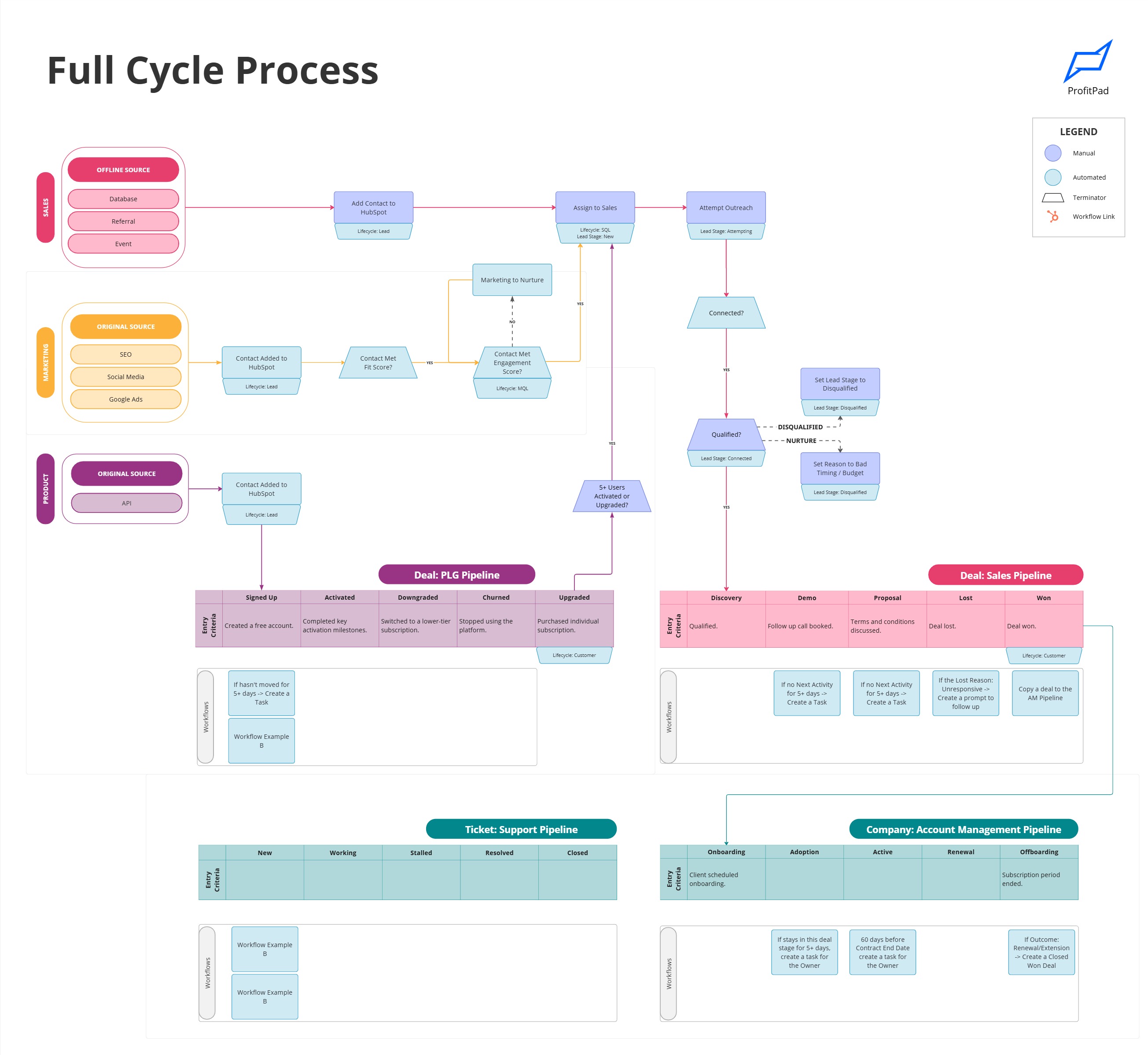
If your pipeline’s a mess: stuck deals, overlong stages, reports you don’t trust – this is for you. Build the kind of sales process that survives growth, gives clarity, and powers forecasting.
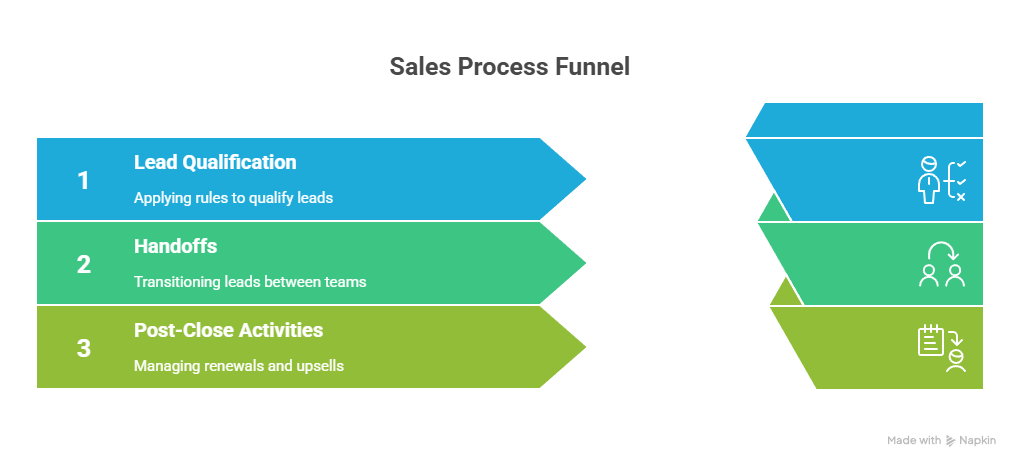
1. Start by Mapping Your Full Funnel (Including Renewal Paths)
Don’t start in HubSpot. Start on paper.
- Capture where leads come from (inbound, outbound, product, referrals).
- Define qualification rules (e.g. BANT: Budget, Authority, Need, Timing).
- Mark handoffs: marketing → BDR → AE.
- Sketch what happens after close: renewals, upsells, churn.
- Pick metrics for each stage: conversion rate, stage time, win rate.
Your pipeline must reflect this map, not the other way around.
2. Use Smart Stages (And Only Split Pipelines When It’s Worth It)
Here’s a sane baseline for SaaS:
- Discovery
- Demo
- Evaluation
- Decision
- Closed Won / Lost
Add sub-stages only if your sales motion truly needs them.
When to Use Multiple Pipelines
Only split into separate pipelines if your sales motions differ drastically, like SMB vs Enterprise. Their cycles, buyers, and process differ too much.
If the difference is product line or industry, don’t make a new pipeline, use a property (like “Segment” or “Product Type”).
3. When to Create a Deal
Here’s the sweet spot:
Most teams should create the deal when the discovery meeting is booked.
Why? Because:
- You usually have BDRs and AEs collaborating
- You’ve qualified the lead
- The sales conversation is confirmed
If you create deals too early (just because someone filled a form), your pipeline fills with junk that never moves.
Read more on handoff logic: BDR to AE Handoff: When to Create a Deal.
4. Best Practices & Pitfalls to Avoid
Do this:
- Keep stages to 6–7 max
- Require critical fields (budget, decision-maker, timeline) before moving on
- Review the pipeline weekly to clean stuck deals
- Build feedback loops: every quarter, analyze why deals died and adjust
- Use probabilities per stage to weight your forecasts
- Automate thoughtfully: reminders, stale deal flags, task generation, do it properly by aligning lifecycle stages
Avoid these traps:
- 10+ vague stages nobody uses
- Deals skipping required data
- Many deals sitting untouched > 30–60 days
- Automation that moves things without human confirmation
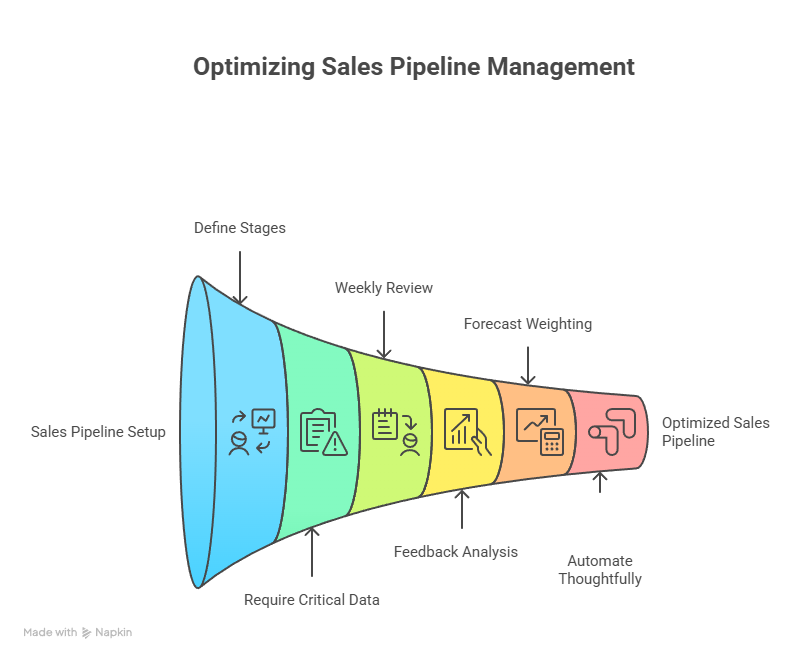
5. What to Do When Meetings Get Canceled or Rescheduled
This isn’t rare, it’s expected.
- Don’t move or close the deal prematurely. Keep it in its stage.
- Add a
Next Stepor follow-up date property. - If no new meeting is booked in X days, move to Closed Lost with a reason “Unresponsive”.
- Record the reason (no-show, timing conflict). Over time, you’ll see patterns.
6. Forecasting & Weighting the Pipeline
Deal counts alone don’t tell the forecast.
- Assign probabilities to each stage based on your historical data.
- Use weighted value = deal amount × probability.
- Use HubSpot’s forecast tools to view and track weighted pipeline.
- Update stage probabilities as your team’s behavior reveals real data.
This aligns perfectly with the Investor-Ready SaaS Reporting Blueprint.
7. Feedback, Iteration & Keeping It Fresh
A pipeline isn’t “set it and forget it.”
- Run quarterly audits: which stages leak, which stall.
- Adjust definitions, stage rules, or qualification thresholds.
- Review metrics: time per stage, conversion, stale deals.
- Ask your reps and AEs: where does friction arise? Fix that.
8. Metrics That Make a Difference
Watch these numbers:
- Conversion rate per stage (e.g. Discovery → Demo)
- Average days in stage
- Deal velocity (time from start to close)
- Win rate per stage
- % of deals stale > 30/60 days
- For growth revenue: expansion win rate, churn pipeline metrics
Example: If your Discovery → Demo rate is 60%, but Demo → Proposal is 20%, your issue isn’t lead gen. It’s qualification or discovery execution.
✅ Final Checklist & Next Move
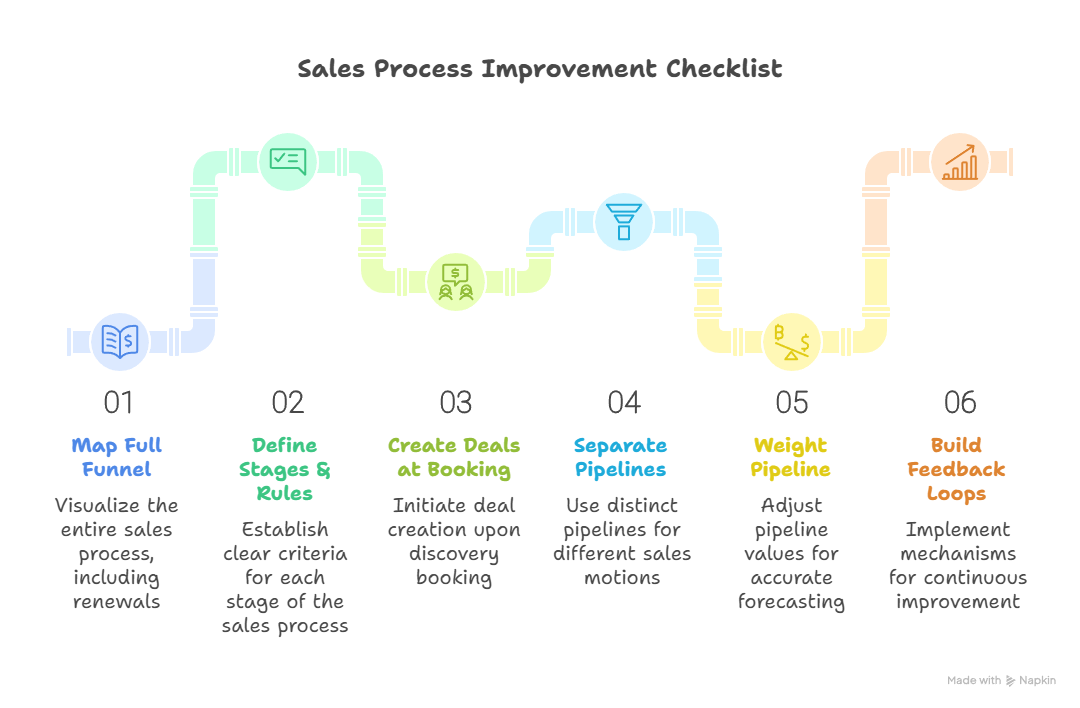
Let’s build a pipeline that scales with your company. Book a call, and we’ll help you map yours in 30 minutes.

