

If you’re building a SaaS startup, you know how critical it is to have accurate MRR and ARR reporting. Investors want clean numbers, your team needs clarity on pipeline health, and you need to understand where growth is really coming from.
But here’s the problem:
HubSpot’s default setup isn’t built for recurring revenue.
HubSpot Enterprise is expensive (and overkill for many startups).
Third-party SaaS reporting tools (ChartMogul, Baremetrics, SaaSOptics) add yet another subscription and complex integrations.
That leaves most SaaS founders struggling to answer simple questions like:
“What’s our net new MRR this month?”
“How much ARR is coming from expansions vs. renewals?”
“What’s our churn rate by cohort?”
After helping dozens of SaaS startups, we’ve built a repeatable system that delivers investor-grade SaaS reporting in HubSpot. No Enterprise plan required. Learn how this foundation connects across teams in our SaaS HubSpot Operating System.
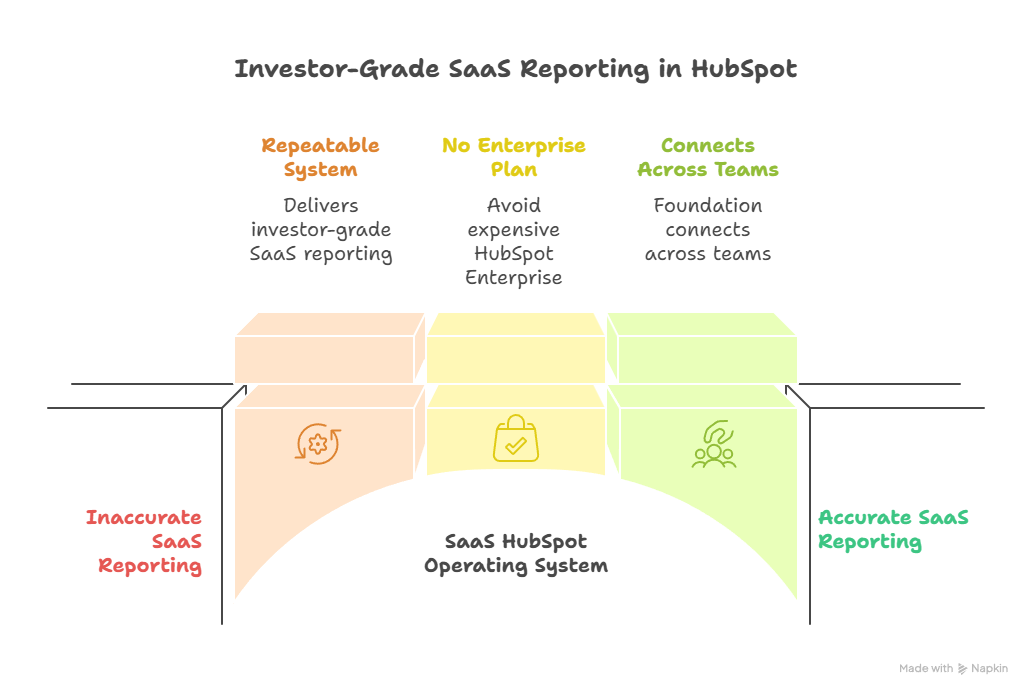
By default, HubSpot assumes every renewal, upgrade, or downgrade should be tracked as a new deal.
That creates messy problems:
In short, HubSpot’s native reporting doesn’t mirror how SaaS businesses actually grow.
Instead of juggling multiple deals for the same customer, we use a single-deal structure with custom SaaS properties, while introducing clear rules on when to add to the same deal vs. create a new deal.
Here’s how it works:
Once structured, you can answer every SaaS reporting question that matters:
Net New MRR – How much new monthly recurring revenue was added
Expansion Revenue – How much came from upsells
Contraction Revenue – How much was lost to downgrades
Churned MRR – Monthly recurring revenue lost entirely
ARR (Annual Recurring Revenue) – Total annualized revenue
Customer Volume – New logos per period
Average MRR per Customer – Growth in deal size
You can slice this by month, quarter, year, or cohort. All in Google Sheets. For tracking growth more holistically, see how we map Renewals and Expansions in HubSpot to keep recurring revenue clean and investor-ready.
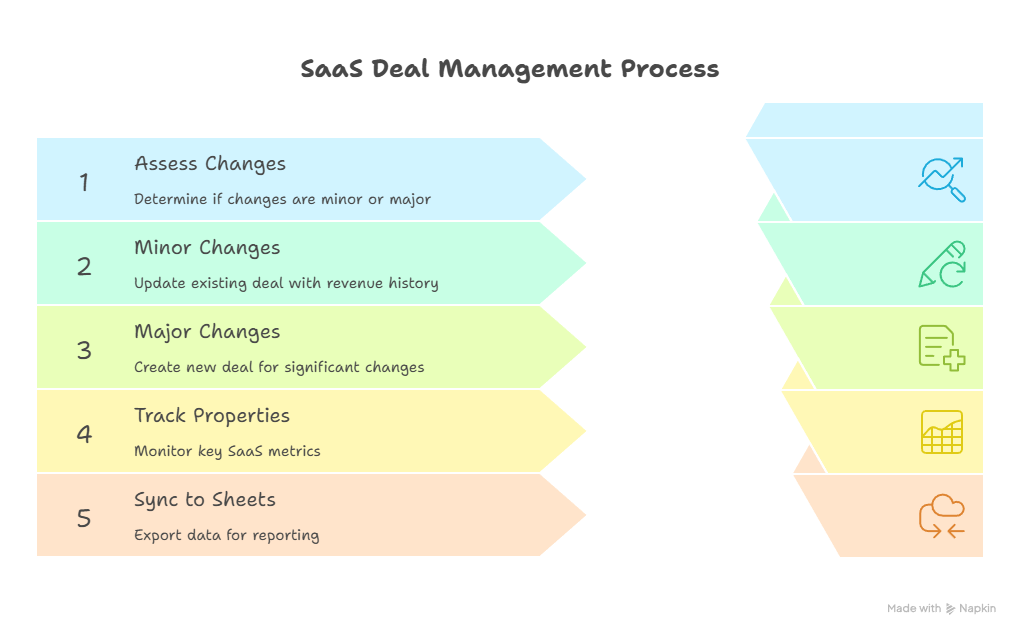
Most RevOps setups fall apart when contracts get complicated. Here’s how our model handles edge cases:
This gives you the flexibility of Enterprise, without the complexity (or cost).
This blueprint gives you investor-ready reports in days, not months, without paying $40k+ for HubSpot Enterprise. For more on connecting PLG signals with sales workflows, explore PLG in HubSpot: How to Turn Free Users into Paying Customers.
We’ve turned this framework into a plug-and-play Google Sheets SaaS Reporting Template. It connects directly with HubSpot deals and calculates:
HubSpot wasn’t designed for SaaS recurring revenue reporting, but with the right structure, you can get clean, scalable MRR/ARR dashboards on HubSpot Pro.
We’ve implemented this system for dozens of SaaS startups, giving them the clarity they need for fundraising, forecasting, and day-to-day decision-making.
👉 Want to see how this setup could work for your SaaS?