The SaaS Growth Framework: Using HubSpot Lifecycle Stages to Align Marketing, Sales, and Success



HubSpot is powerful, but without structure, it can quickly feel overwhelming. One of the simplest ways to bring order to your CRM is by using lifecycle stages the right way.
At its core, the lifecycle is the backbone of every contact record. It tells you where someone is in the journey, who owns them, and what should happen next. Used well, lifecycle improves handoffs, strengthens reporting, and gives your whole team confidence in the system.
The problem? Most SaaS teams either overcomplicate it or ignore it.
Marketing sends “MQLs” that sales doesn’t trust.
Sales creates deals too early, clogging the pipeline.
Customer Success loses track of who’s actually a paying customer vs. a free user.
Leadership ends up with reports nobody trusts.
We’ve seen this across dozens of SaaS teams. After many iterations, we’ve built a SaaS Growth Framework for lifecycle: a blueprint that keeps HubSpot simple, automated, and scalable, whether your motion is inbound, outbound, ABM, or PLG.
To see how lifecycle fits into a larger system, read The SaaS HubSpot Operating System, our step-by-step playbook for scalable CRM structure.
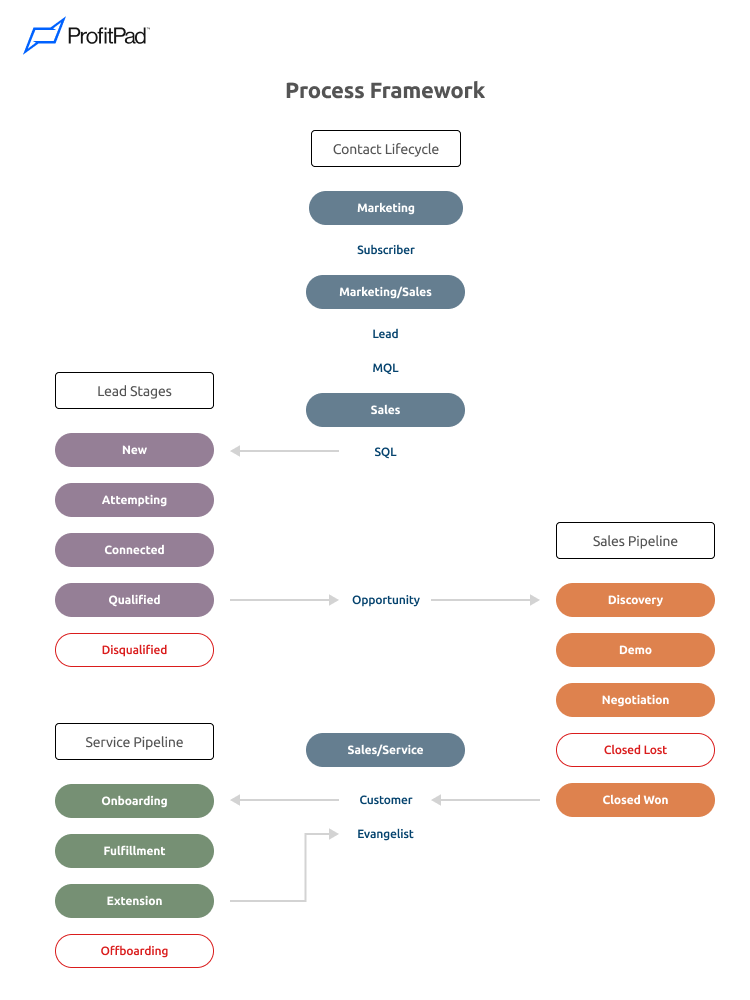
What Lifecycle Stages Are and Why They Matter
Lifecycle stages track the progression from first touch to customer and beyond. They give your team a shared view of:
Where a contact is in the journey
Who owns them right now
What the next step should be
HubSpot defines them like this:
Subscriber – Signed up for your blog or newsletter, but hasn’t shown buying intent
Lead – Added by sales or identified as a potential buyer
MQL (Marketing Qualified Lead) – Fits your ICP and should be nurtured toward sales
SQL (Sales Qualified Lead) – Assigned to sales or being actively worked
Opportunity – A deal has been created
Customer – Has purchased from your business
Evangelist – Refers others or promotes your brand
Other – Doesn’t fit any of the above
These stages aren’t just labels. They create alignment across teams, help automate ownership, and power reporting on what’s working and where the gaps are.
You can strengthen reporting further by following our HubSpot Lead Source Attribution Guide for cleaner data clarity.

The SaaS Growth Framework for Lifecycle
Here’s how we map out lifecycle stages for SaaS teams, with a few key nuances.
Subscriber – Signed up for content but not validated as ICP.
Example: Gmail sign-up or a company outside your target market.
Lead – Added manually, from a database, or upgraded from Subscriber once they meet baseline ICP criteria.
MQL – Fits your ICP and has shown marketing-driven interest, but not yet sales-ready.
Example: downloaded gated content, clicked on ads, engaged with nurture emails.
Nuance:
If sales adds them directly, skip MQL and go straight to SQL.
If they came through marketing, they stay in MQL until intent is clear.
SQL – Assigned to sales and being actively worked.
Opportunity – A deal has been created.
Customer – Closed won.
Evangelist – Refers others, shares case studies, or actively advocates.
Other – Doesn’t fit (bad ICP, partner, media, etc.).
These nuances align closely with the BDR to AE handoff guide, which outlines when and how ownership should shift in your funnel.
PLG Nuance: PQLs & PQAs
Instead of forcing PQL into lifecycle, treat it as a parallel flag:
PQL (Product Qualified Lead) → Contact-level property/score.
A user showing product activation intent.
Examples: invited teammates, hit usage limit, activated key feature.
Works alongside lifecycle. A PQL could be a Lead or an SQL, depending on ownership.
PQA (Product Qualified Account) → Company-level property/score.
When enough PQL activity rolls up at the company level.
Example: 5 activated users at the same company.
This triggers sales attention and may auto-create an Opportunity.
To see how PLG signals drive sales action, check out our PLG in HubSpot framework, it shows how to convert free usage into revenue growth.
Principles That Make Lifecycle Work
It’s okay to skip stages
If sales sources a lead, you don’t need to force them through MQL.
Skipping stages makes attribution cleaner and shows if marketing actually influenced the deal.
Automate everything
Lifecycle should update based on activity.
Example: “Deal created” = move to Opportunity.
No human should ever manually update lifecycle stages.
Lifecycle only moves forward
Don’t move an SQL back to MQL just because they’re not ready.
Keep them as SQL, and let that feedback tighten your qualification criteria.
You can still nurture them, just filter smartly (e.g., “SQLs with no activity in 60 days”).
Separate contacts from companies
Contact lifecycle = individual activity (MQL, SQL, Customer).
Company lifecycle = account status (Prospect, Opportunity, Customer, Expansion).
Example:
A free user signs up → Contact = Customer.
But the company shouldn’t move to Customer unless your ICP buyer is engaged and/or a deal is closed.
Instead: tag the company as “User” and only advance the company lifecycle once enterprise buyers enter the process.
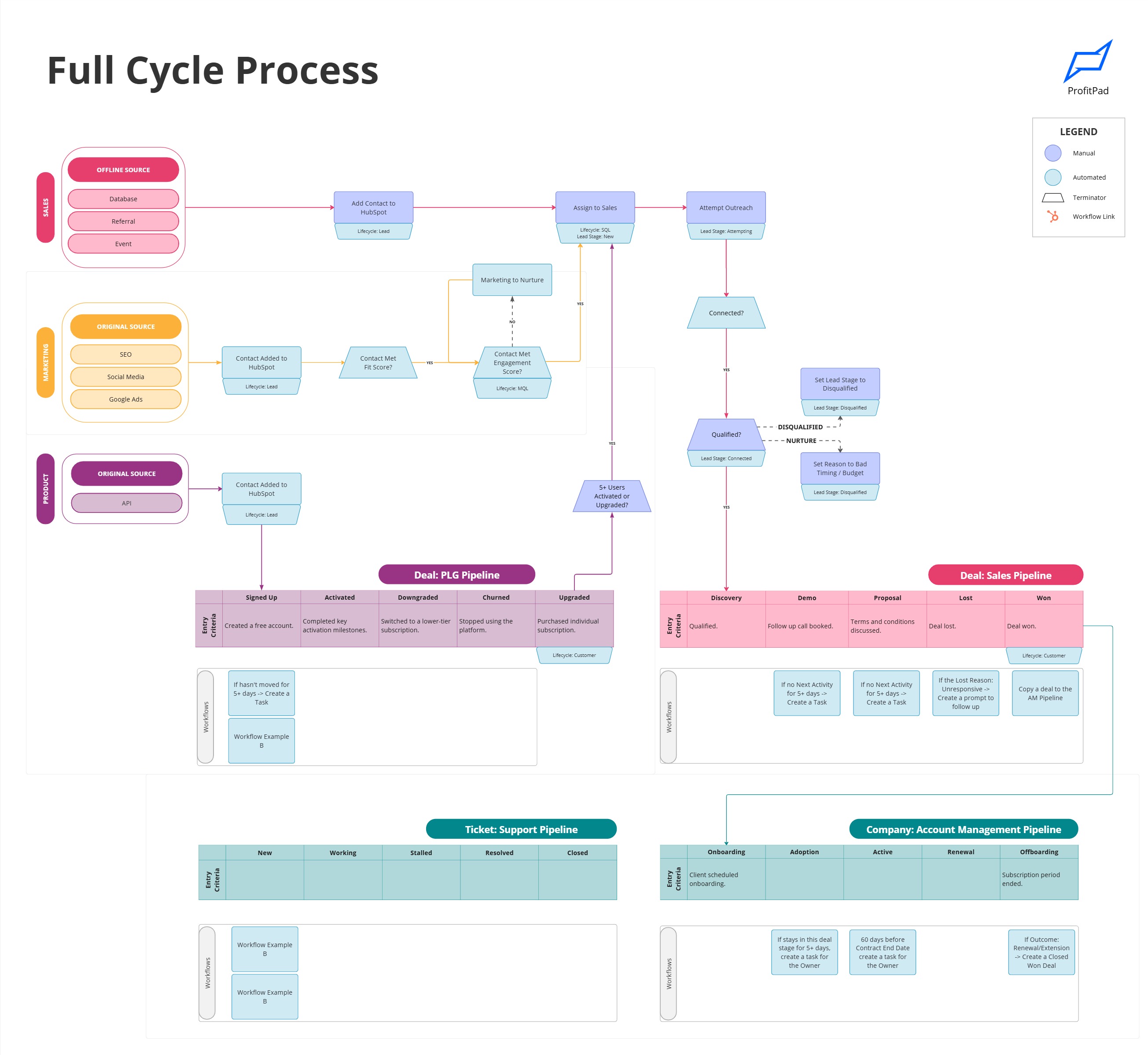
What You Get When It’s Set Up Right
More Focus
Sales works real SQLs, not tire-kickers.
Marketing knows exactly who needs nurturing.
Better Handoffs
Ownership shifts automatically, no manual tracking.
Less friction between Marketing, Sales, and CS.
Stronger Reporting
Funnel visibility: see how many MQLs become SQLs, how long contacts sit in each stage, and where drop-offs happen.
Attribution clarity: prove which channels actually create opportunities.
To close the loop between lifecycle, retention, and revenue, learn how Account Management in HubSpot supports renewals and expansions at scale.
Takeaway
Lifecycle stages are the spine of your HubSpot CRM. If they’re messy, your funnel is messy.
The SaaS Growth Framework gives you:
✅ Clean, automated lifecycle logic
✅ Clear separation between contact and company journeys
✅ Flexibility for inbound, outbound, ABM, and PLG motions
✅ Reporting that marketing, sales, and success can actually trust
This isn’t theory. It’s the framework we’ve implemented for SaaS teams scaling from seed to Series B.
👉 Want the full lifecycle blueprint (with automation workflows and PLG add-ons)? Book a strategy call and we’ll walk you through the playbook.

