Account Management in HubSpot: How to Drive Renewals, Expansions, and Prevent SaaS Churn


Most SaaS teams set up HubSpot for sales, then forget about what happens after the deal closes.
But the truth is this: your growth depends more on keeping and growing customers than on closing new ones.
If HubSpot isn’t set up for account management, you’ll miss renewals, lose upsells, and struggle to explain churn to your board.
This guide shows you how to use HubSpot to:
- Track account health
- Automate renewals and expansions
- Give CSMs and leadership the reports they need
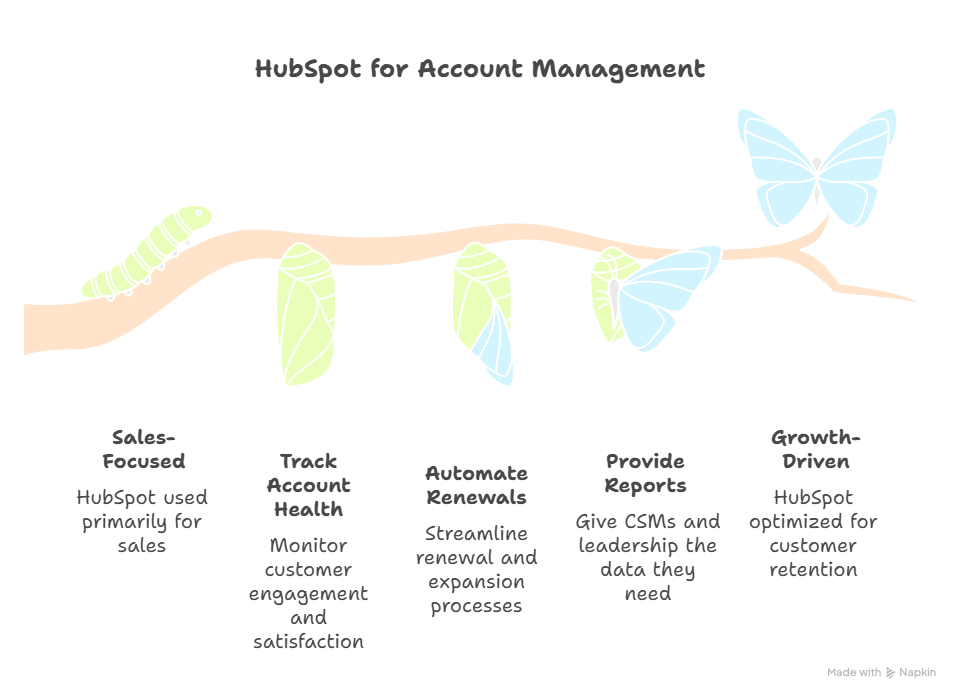
Manage Accounts: Company vs Custom Object
You can track accounts in two ways:
- Company object: Best if each logo has one main contract. It’s simpler and built in.
- Custom “Account” object: Better if one company has multiple contracts, subsidiaries, or regional splits.
👉 Start with Companies. Move to a custom object only if you have complex account structures.
Track Account Health
You need an early-warning system, not just churn reports after it’s too late.
Create a dropdown property called Account Health with three values:
- Healthy: High usage, strong NPS, low support tickets
- Passive: Low engagement, few logins, limited adoption
- At Risk: Usage drop >50%, billing issues, NPS <6
Example: If logins drop by half in 30 days, HubSpot updates Account Health = At Risk and alerts the CSM.
This way, your team knows where to focus before churn happens.
Make QBRs a Growth Lever
Quarterly Business Reviews aren’t just meetings. They help you:
- Show ROI to execs
- Spot upsell chances
- Strengthen relationships before renewal
In HubSpot, track QBRs by:
- Logging them as meetings on the company record
- Adding fields like Last QBR Date and QBR Coverage %
👉 Automate reminders if a QBR hasn’t happened in the last 90 days. That keeps coverage high and churn low.
Set Clear Ownership: AE vs CSM
Nothing kills retention faster than unclear ownership.
Our rule of thumb:
- AE owns new business + expansions, because they’re hunters and growth-oriented.
- CSM/AM owns renewals, because they’re closest to the customer relationship and focused on adoption, retention, and churn prevention.
- Keep a single Account Owner property. Use a secondary CSM Owner field if needed, but reporting must default to one clear owner
This avoids “I thought you had it” moments that lose accounts.
Ownership also depends on company stage:
- Early SaaS: AEs handle everything (new business + renewals + expansions).
- Scaling SaaS: CS/AM owns renewals, AEs own expansions.
- Hybrid model: CS owns renewals, AEs own expansions, but CS flags upsell opportunities.
👉 Use Deal Type (New Business, Renewal, Expansion) and automation to route deals to the right owner. That way, reporting stays consistent no matter who closes the deal.
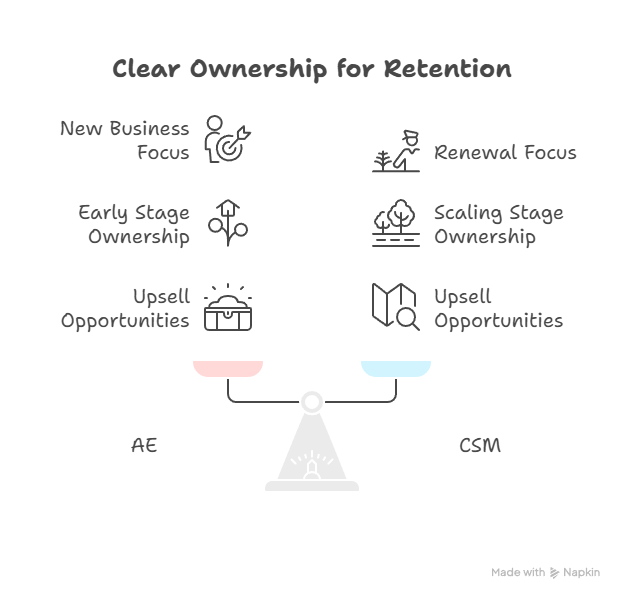
Automate Renewals and Expansions
Don’t let revenue depend on memory. HubSpot can create the triggers for you:
- Renewals: Auto-create a renewal deal 90 days before contract end
- Expansions: If usage passes a limit (like seats), create a task for CSM to pitch upsell
- Churn alerts: If Account Health = At Risk, notify AM and send weekly digest to leadership
Your team works on the accounts that matter. Leadership sees the risks in real time.
Build Dashboards Leaders Trust
Give leaders reports they’ll actually use, not activity logs.
- Renewal pipeline: Deals due in the next 90 days
- Expansion opportunities: Accounts flagged by usage or QBRs
- Churn risk: At-risk accounts with contract value attached
- QBR coverage: % of customers with QBRs in the last 90 days
These dashboards replace guesswork with confidence.
Pitfalls to Avoid
- Mixing expansions with new sales: Always tag deal type (New, Renewal, Expansion)
- Dual ownership: Leads to confusion and dropped accounts
- Manual health updates: Nobody does them. Automate.
- Skipping QBR tracking: If it’s not logged, it didn’t happen.
The Bottom Line
Renewals and expansions are where SaaS growth really happens.
To see how renewals and expansions connect with customer journeys across marketing and sales, explore our SaaS Growth Framework using HubSpot Lifecycle Stages.
👉 Want help building this system in your HubSpot?

