Renewals & Expansions in HubSpot: The Right Way to Track Growth Revenue and NRR


Most SaaS teams nail new business tracking in HubSpot. However, where things fall apart is growth revenue: renewals, expansions, and churn.
1. Renewal deals get skipped or tracked inconsistently.
2. Expansions get buried inside old deals (or worse, not tracked at all).
3. Churn disappears because nobody standardizes how to log it.
The result? Messy pipelines and no real visibility into Net Revenue Retention (NRR), the metric every investor asks about.
Here’s how to set up HubSpot so renewals and expansions are tracked cleanly, and you always have a clear picture of growth. It builds directly on the structure outlined in our SaaS HubSpot Operating System to ensure every deal type flows cleanly through the CRM.

Renewal Deals: Always Create One
Renewals deserve their own deals. Why? Because they:
- Show renewal rate clearly.
- Keep ARR growth visible.
- Separate new business from customer revenue.
Simple rule:
- Renewal = always create a new deal.
- If contracts auto-renew, set up automation to create renewal deals on a schedule.
- If AE or CSM needs to renegotiate, create a deal when the renewal process starts.
This keeps renewals visible and measurable, instead of buried.
Expansion Deals: Know When to Split
Not every revenue change needs a new deal. Here’s the split:
- Small changes: Discount, small seat increase, price adjustment. Keep these in the same deal. Use a multi-line field like Revenue History to log updates.
- Big changes: New tier, new product line, major upsell, or change in ownership. Create a new deal with Deal Type = Expansion.
This way, your reports show ARR growth without cluttering your pipeline with noise.
Who Owns Renewals and Expansions?
Ownership usually depends on company stage:
- Early SaaS: AEs handle everything (new business + renewals + expansions).
- Scaling SaaS: CS/AM owns renewals, AEs own expansions.
- Hybrid model: CS owns renewals, AEs own expansions, but CS flags upsell opportunities.
👉 Use Deal Type (New Business, Renewal, Expansion) and automation to route deals to the right owner. That way, reporting stays consistent no matter who closes the deal. You can also align this logic with the BDR to AE Handoff Guide to ensure seamless ownership transitions across your entire funnel.
Churn: Don’t Let It Disappear
Most SaaS teams drop the ball here. To track churn cleanly:
- Use a Closed Lost → Churned stage.
- Add a required Churn Reason property (Competitor, Budget, No Longer Needed, Acquisition, etc.).
- Feed churn reasons into CS dashboards so you can spot patterns before they get bigger.
Without this, churn data vanishes, and you lose one of your most valuable feedback loops.
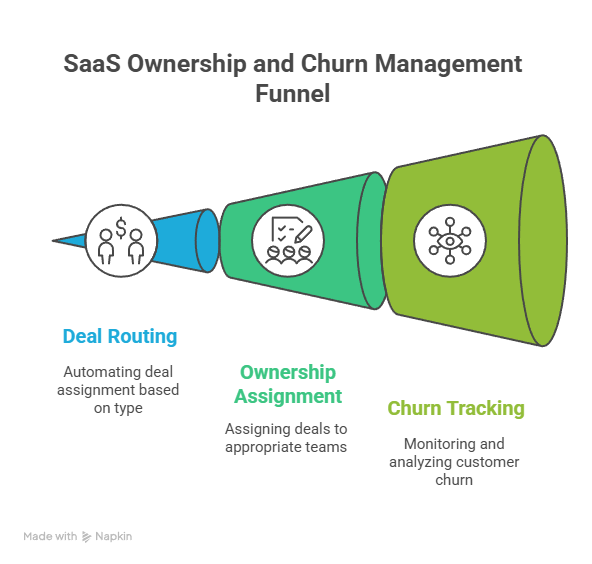
Account vs. Custom Object: Where to Manage Growth
There are two common ways to track renewals and expansions:
- Company object: Easier if you want one central record with all activity tied to the account. Simpler for small teams.
- Custom object (e.g., Customer Success): Better if you want detailed control over renewals, expansions, QBRs, and health tracking. More scalable, but takes more setup.
Pick the one that matches your growth stage. Early on, Companies are enough. Later, a CS object gives you flexibility.
Automate Growth Revenue
Don’t rely on reps to remember everything. Automate key steps:
- Auto-create renewal deals 90 days before contract end.
- Digest emails: Send AMs a weekly list of accounts with upcoming renewals or expansion triggers.
- Churn workflows: Trigger follow-ups when deals are closed lost with churn reason.
Automation means tracking works even if reps forget.
Reporting That Ties to NRR
With this setup, you can split revenue into:
- New Business
- Renewal
- Upgrade
- Downgrade
- Churn
From there, you can calculate:
- GRR (Gross Revenue Retention) = Renewals ÷ Start ARR
- NRR (Net Revenue Retention) = (Renewals + Expansions – Churn) ÷ Start ARR
That gives you investor-grade metrics without adding more tools. For more clarity on building reliable attribution and ARR accuracy, check out our Lead Source Attribution Setup Guide.
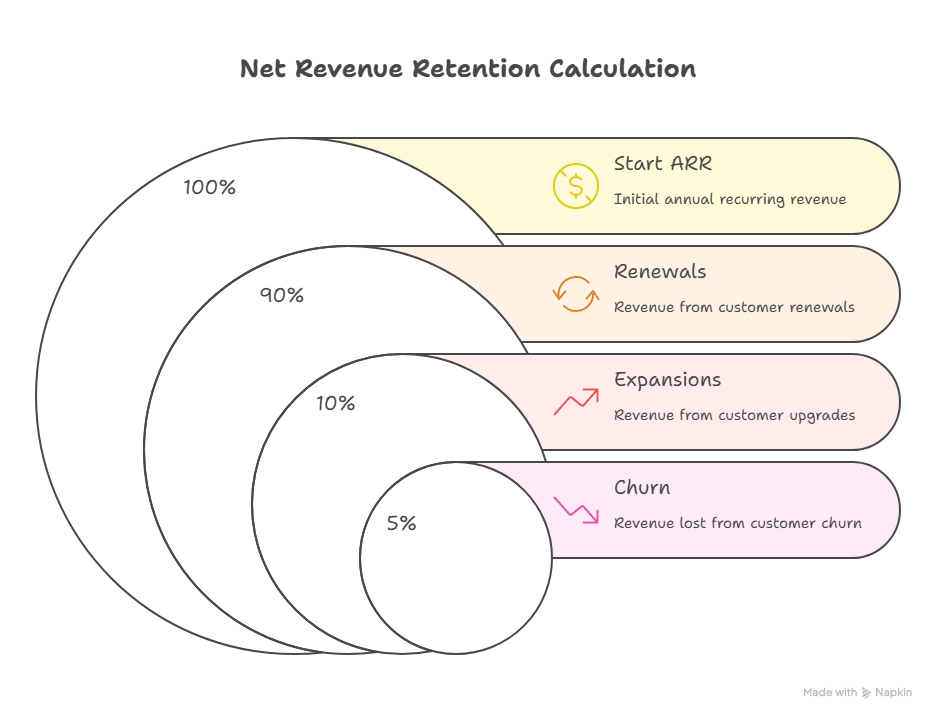
PLG Expansions
In PLG motions, expansions often happen without sales. Don’t skip them:
- Auto-create expansion deals when usage triggers are hit (e.g., seat cap, feature unlock).
- Separate PLG self-serve expansions from AE-driven ones, so you know what’s product-led vs sales-led.
Track Account Health and QBRs
Growth isn’t just deals. It’s also health. Set up properties like:
- Account Health: Healthy, At Risk, Passive.
- Last QBR Date: So you can see which accounts are overdue.
- QBR Coverage %: What % of accounts had a QBR in the last X months.
These give CS leaders visibility into proactive engagement, not just renewals and churn.
The Bottom Line
Renewals and expansions drive SaaS growth, but most HubSpot setups only track new business. The fix is simple rules:
- Always create renewal deals.
- Expansion = new deal only for major changes.
- Standardize churn logging.
- Decide early on who owns growth revenue.
- Automate reminders and workflows.
- Track account health, not just pipeline.
Get this right, and you’ll finally have clear visibility into GRR and NRR inside HubSpot, the numbers that prove SaaS growth.
👉 Want to see how this would look in your HubSpot?

