HubSpot Sales Workspace: The Command Center That Brings Order to Sales Chaos

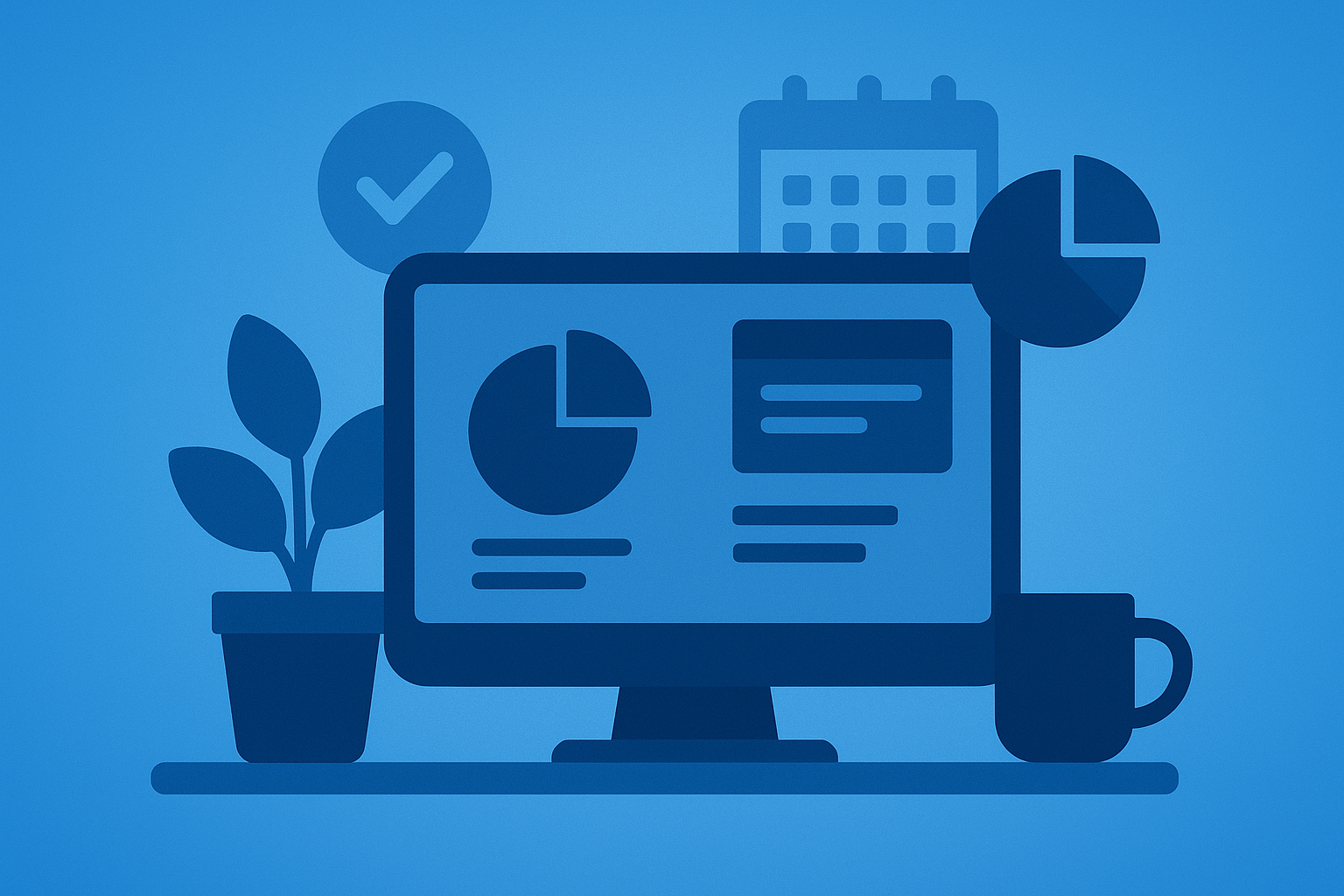
Most teams use 20% of HubSpot. Sales Workspace changes that.
They turn your CRM from a place to log data into a place to run sales.
What You’ll Learn
- What Sales Workspace does and why it matters
- What changes when you move away from the old Tasks tab
- How to build one that your team will actually use
- The habits that keep Workspace clean, fast, and effective
Why Sales Workspace Exists
If your reps need five tabs to plan their day, the issue isn’t effort, it’s design.
Before Workspace, salespeople bounced between Tasks, Deals, Contacts, and Reports just to find the next step.
Sales Workspace fixes this. Tasks, deals, notes, and reports live in one view.
Reps stay focused. Managers stay informed.
Before: Your CRM tracked activity.
After: It drives performance.
ProfitPad POV: HubSpot didn’t just add a feature. It made sales software finally usable again.
What Changes When You Move From Tasks to Workspace
Before: Reps worked in silos.
After: They run their entire day from one screen.
Before: Managers couldn’t see where deals stalled.
After: Every deal, task, and forecast is visible in one place.
Before: HubSpot felt like admin work.
After: It feels like a cockpit built for selling.
The Tasks tab helps you remember what to do.
The Workspace helps you get it done faster.
Design a Sales Workspace That Works
Step 1. Define by Role
- SDRs: Leads, sequences, and outreach tasks
- AEs: Deals, meetings, and follow-ups
- Managers: Forecasts, rep activity, and deal velocity
Step 2. Use Core Sections
- My Tasks
- Open Leads or Deals
- Calendar
- Key Reports
- Notes or Playbooks
Step 3. Apply Smart Filters
Start simple:
- Owner = Me
- Stage = Open
- Close Date = This Month
Step 4. Add Reports That Matter
- Attempt-to-meeting rate
- Pipeline coverage
- Deal velocity
Step 5. Set It as the Default View
Make it the first screen reps see. When they start the day here, adoption skyrockets.
ProfitPad POV: Keep it simple until it sticks. Adoption beats architecture every time.
Keep It Clean and Useful
- Limit modules: Four or five max.
- Make data visual: Red means action, green means done.
- Keep layouts uniform: Same setup across the team = faster onboarding.
- Automate tracking: Let HubSpot log emails and calls automatically.
- Review weekly: Clear tasks, close stale deals, reset filters.
ProfitPad POV: A clean workspace creates clean data. Clean data creates better forecasts.
Avoid These Mistakes
- Overbuilding before testing.
- Letting reps fully customize layouts.
- Ignoring manager dashboards.
- Treating Workspace like dashboards instead of workflows.
The best ones feel invisible, they guide your day without getting in the way.
What Happens When You Get It Right
Why This Matters
Reps don’t want another CRM. They want a cockpit.
Sales Workspace gives them one screen, one rhythm, one process.
ProfitPad POV: More focus. Less friction.
That’s the real ROI of HubSpot Sales Workspace.
Get a Free HubSpot Sales Audit
If your reps still live in Gmail instead of HubSpot, the problem isn’t effort. It’s setup.
We’ll review your Sales Hub, pipelines, and Workspace, then send a visual report with fixes and next steps.
Only 5 free audits per month.

