HubSpot Lead Object Explained: When to Use It (and Replace Lead Status) for Clean Reporting


If your reps are “working leads” but you can’t tell who followed up, how many times, or what turned into pipeline, it’s time to replace Lead Status with the Lead Object in HubSpot.
This guide shows what the Lead Object is, why it beats Lead Status, and how it helps SaaS teams track pre-pipeline sales work with clarity.
Learn how it connects to lifecycle alignment!
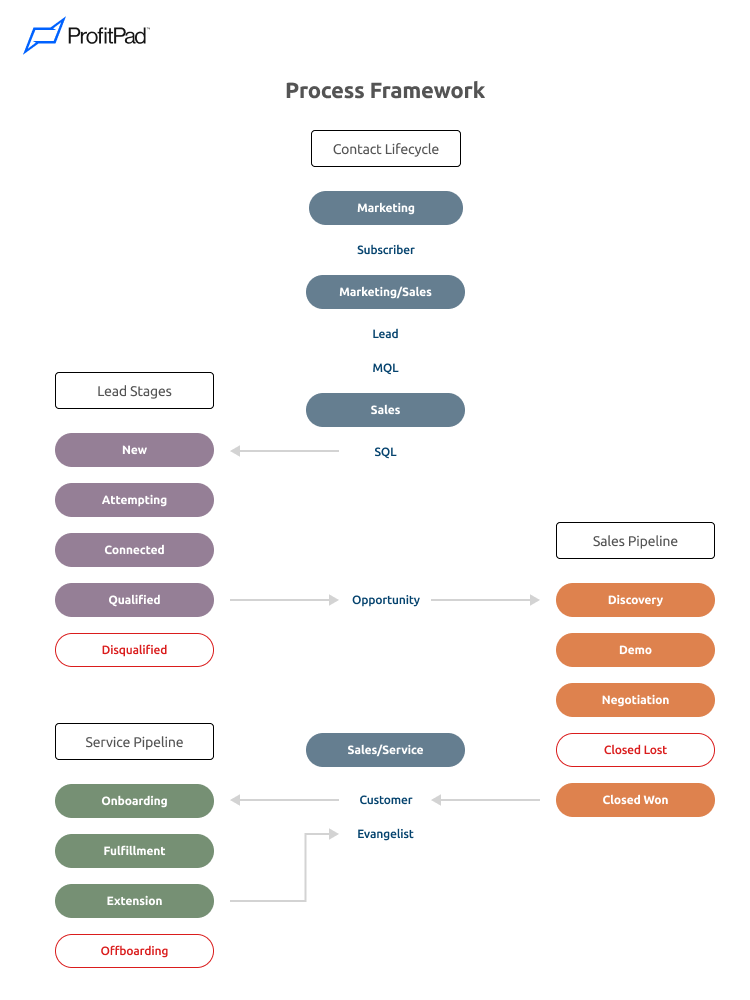
Why You Should Use the Lead Object
Most SaaS CRMs break before the deal stage:
- SDRs log activity in tools outside HubSpot.
- Lead Status updates get skipped.
- Deals get created too early, bloating pipeline with fake opps.
HubSpot helps fix this by introducing the Lead Object — tracking every outreach attempt before a deal exists, showing which SQLs are actually being worked, and giving clean conversion reporting from outreach → meeting → deal.
If you want accurate pipeline and forecasts you can trust, this is the tool.
Lead Object vs Lead Status
📌 Bottom line: Stick with Lead Status if all you do is inbound. Use the Lead Object if you care about SDR accountability, pipeline accuracy, and forecasting.
Where It Fits in the Funnel
Here’s the flow we recommend for SaaS teams:
- Lifecycle = Lead
- A contact is added via inbound, outbound, or PLG sign-up. Not yet owned.
- Lifecycle = SQL
- Assigned to a rep. At this point, a Lead Object is auto-created.
- Lead Object tracks the work until one of two outcomes:
- Qualified → A deal is created.
- Disqualified → Lead is closed, with a reason selected (e.g., not ICP, no budget, or recycle). If “Recycle” is chosen, HubSpot can automatically create a follow-up task for a later attempt.
👉 This keeps your pipeline clean. Only real opportunities become deals, while SDR activity stays visible for reporting.
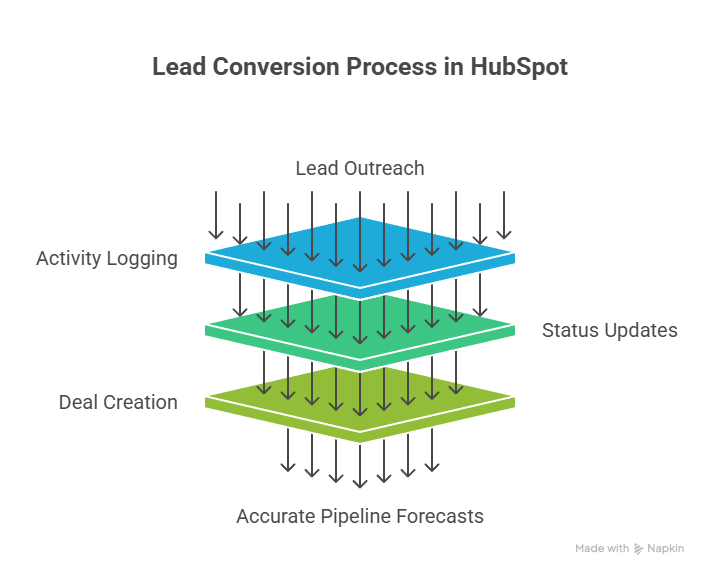
Lead Object Stages
Automated (based on activity)
- New: Lead assigned to a rep.
- Attempting: Call, email, or task logged.
- Connected: Reply received, meeting booked, or call answered.
Manual (rep decision)
- Qualified: Lead is ready, a deal is created.
- Disqualified: Lead is closed, with reason required. Here you can also include nurture/recycle reasons as selectable options so follow-ups can be automated.
This balance keeps reporting accurate and removes guesswork, without adding admin work for reps.
BDR → AE Handoff
Here’s how SaaS teams should use it:
- BDR owns the Lead Object until a meeting is held.
- When qualification is confirmed, BDR creates the deal.
- AE takes over the deal and moves it through pipeline.
This structure gives you:
- SQL → Opportunity conversion rates.
- SDR productivity (attempts vs outcomes).
- Pipeline you can trust in forecasts.
Reports You Unlock with Lead Object
You can now see metrics that matter:
- % of SQLs worked within 24 hours.
- Outreach attempts → meeting booked conversion.
- SDR performance: attempts, meetings, conversions.
- Campaign effectiveness: outbound vs PLG vs inbound.
- Handoff rates: SQLs that became Opportunities.
This is the data your RevOps team and leadership need to scale.
PLG Use Case
For product-led growth teams, the Lead Object is perfect for PQLs:
- A user hits a usage limit or invites teammates.
- HubSpot creates a Lead Object and routes it to SDRs.
- SDRs work it like any other lead, logging attempts and outcomes.
Now, product-driven SQLs are tracked the same way as outbound or inbound ones.
Mistakes to Avoid
- Creating leads too early (don’t give every MQL a Lead Object).
- Not aligning lifecycle stages with lead stages.
- Relying on manual updates instead of automating progression.

The Bottom Line
The Lead Object gives SaaS teams a clean pre-pipeline engine. It:
- Tracks SDR activity before a deal exists.
- Keeps pipeline free of fake deals.
- Improves forecasting accuracy.
- Unlocks SDR and handoff reporting.
If you want HubSpot to scale with your sales motion — not break under it — the Lead Object is the upgrade you need.
👉 Want help rolling it out?

