Stop Copy-Pasting Referral Leads into HubSpot

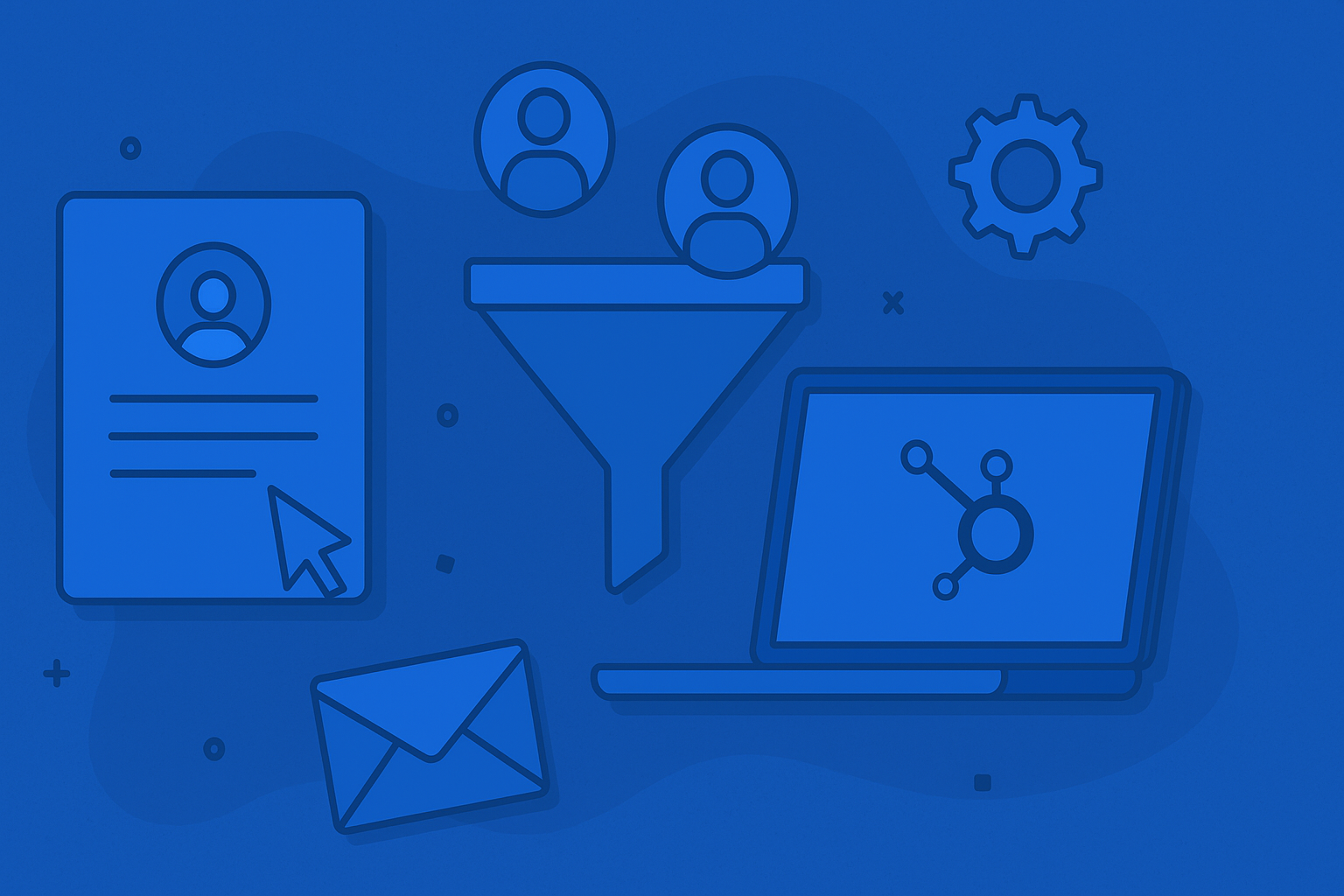
If new leads land in your inbox from partners, resellers, or intros, you’re probably wasting hours moving them into HubSpot by hand.
That time adds up fast, and so do mistakes.
Let’s fix it.
Why Email Leads Waste So Much Time
Here’s how most teams handle referral or partner leads:
- A partner sends an email with a few new contacts
- Someone copies them into HubSpot
- Fields get missed, names are wrong, duplicates show up
If that sounds familiar, you’re not alone.
Manual entry kills consistency and slows follow-up.
On average, teams spend two hours a day doing this. Nearly a full week every month gone to admin work.
The Smart Way: Automate Email → HubSpot
You can stop all that with one workflow:
- Parse incoming emails or attachments
- Pull out the lead info (name, company, email, phone, etc.)
- Add or update records directly in HubSpot
Once set up, every referral or partner email syncs automatically.
No copy-paste. No missed leads. No excuses.
Who This Helps Most
This setup is perfect for companies that get leads through relationships, not forms:
- Referral or channel partners
- Agencies or resellers sending lead lists
- Investors or advisors making intros
- Distributors or vendors forwarding deals
If you rely on warm intros or referrals, this saves more time than any other RevOps tweak you’ll make.
Real Examples from the Field
One SaaS client used to get all their referral leads in a shared spreadsheet. Every week, someone spent half a day uploading them to HubSpot.
Another client had a partner who sent referrals by email. Their sales team manually copied each one into the CRM, a slow process that often delayed follow-ups on high-value deals.
We automated both. Now those leads land directly in HubSpot, properly formatted, deduped, and routed to the right rep.
No missed intros. No lost opportunities. Just faster follow-ups and cleaner data.
How It Works
Option 1: Code-Based (Most Flexible)
A simple script in Python or JavaScript reads your emails, extracts the data, and pushes it to HubSpot via API.
It’s ideal if the email formats vary because the code adapts and cleans before syncing.
Option 2: No-Code (Fast to Launch)
If your emails are consistent, tools like Zapier, Make, or HubSpot Operations Hub can automate everything without code.
Either way, it’s a one-time setup that pays for itself in days.
What You Gain
After automating, your team goes from hours of manual work to zero.
Results:
- Leads hit HubSpot instantly
- Follow-ups happen faster
- No more duplicate records
- Sales stays focused on conversations, not data entry
- Partners love you for responding quicker
Clean, instant data = faster deals and more revenue.
Keep the Data Clean While You’re At It
Automation without hygiene just moves bad data faster.
Here’s how to keep it clean:
- Remove duplicates by email or phone
- Validate emails with MillionVerifier
- Format addresses through Google Maps API
- Monitor for the first week to catch patterns early
That’s how you automate and protect your CRM integrity.
Avoid These Common Mistakes
- Bad formatting: HubSpot needs phones in this exact format: +16132220322 (no spaces, dashes, or brackets).
- No validation: Without deduplication, every sync just multiplies the mess.
- No monitoring: You can’t “set and forget” automation. Always review the first week’s data.
Bottom Line: You’re Not a Robot
If your inbox fills with referral leads, stop copying them into HubSpot by hand.
We’ve built this for SaaS founders and RevOps teams: fast, clean, and maintenance-free.

